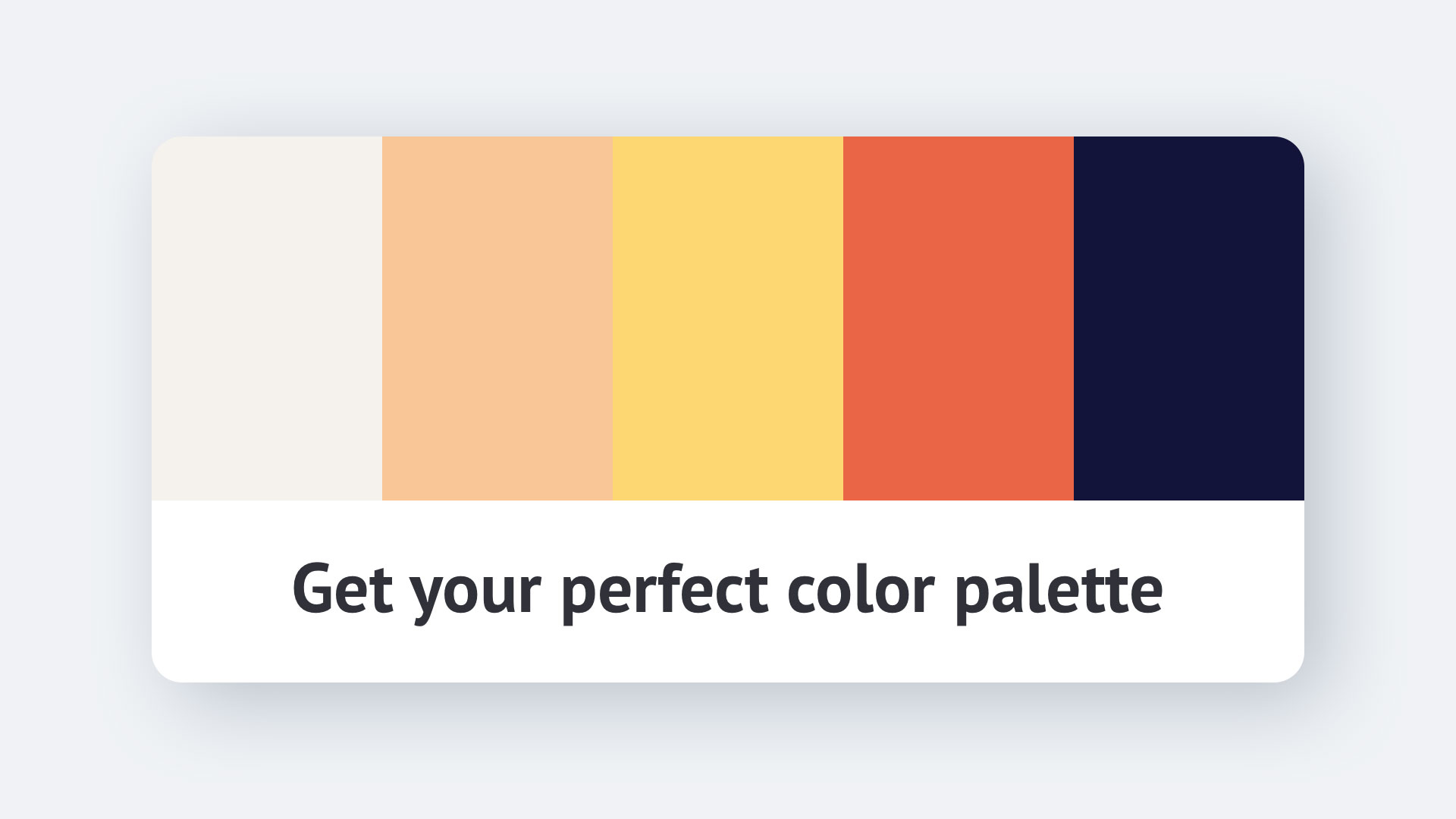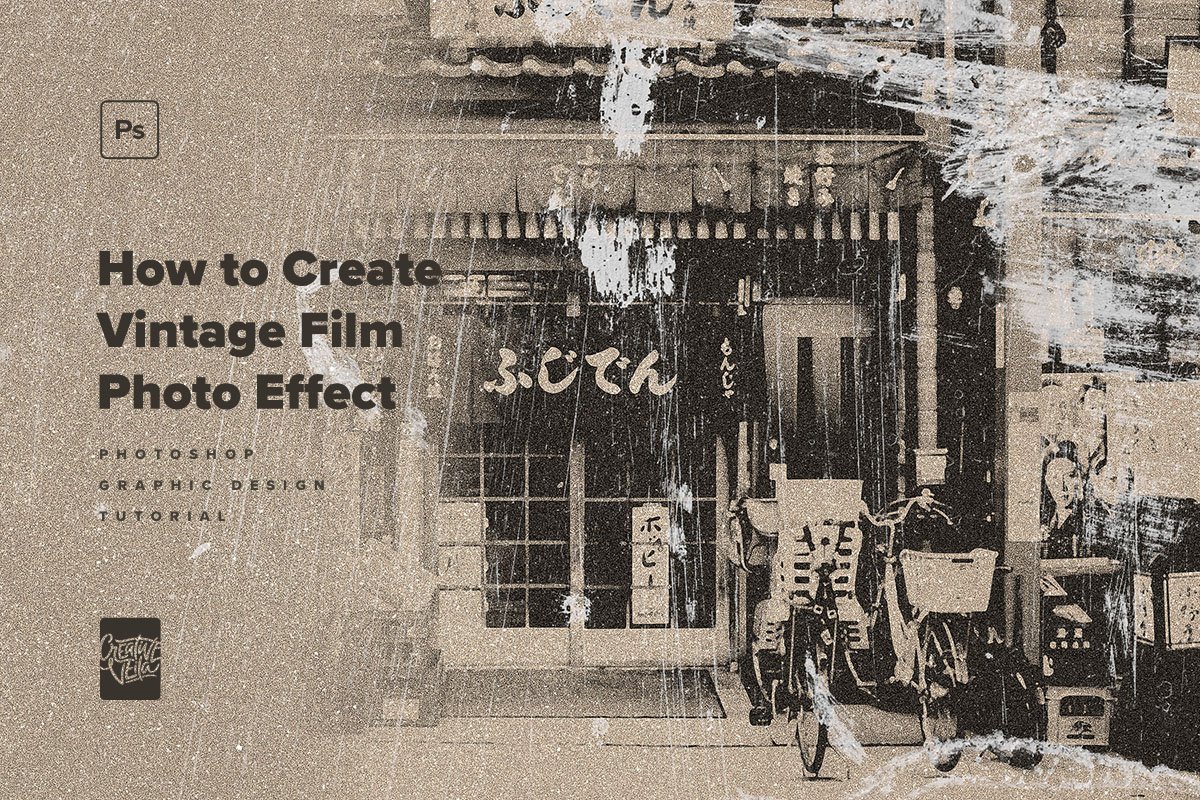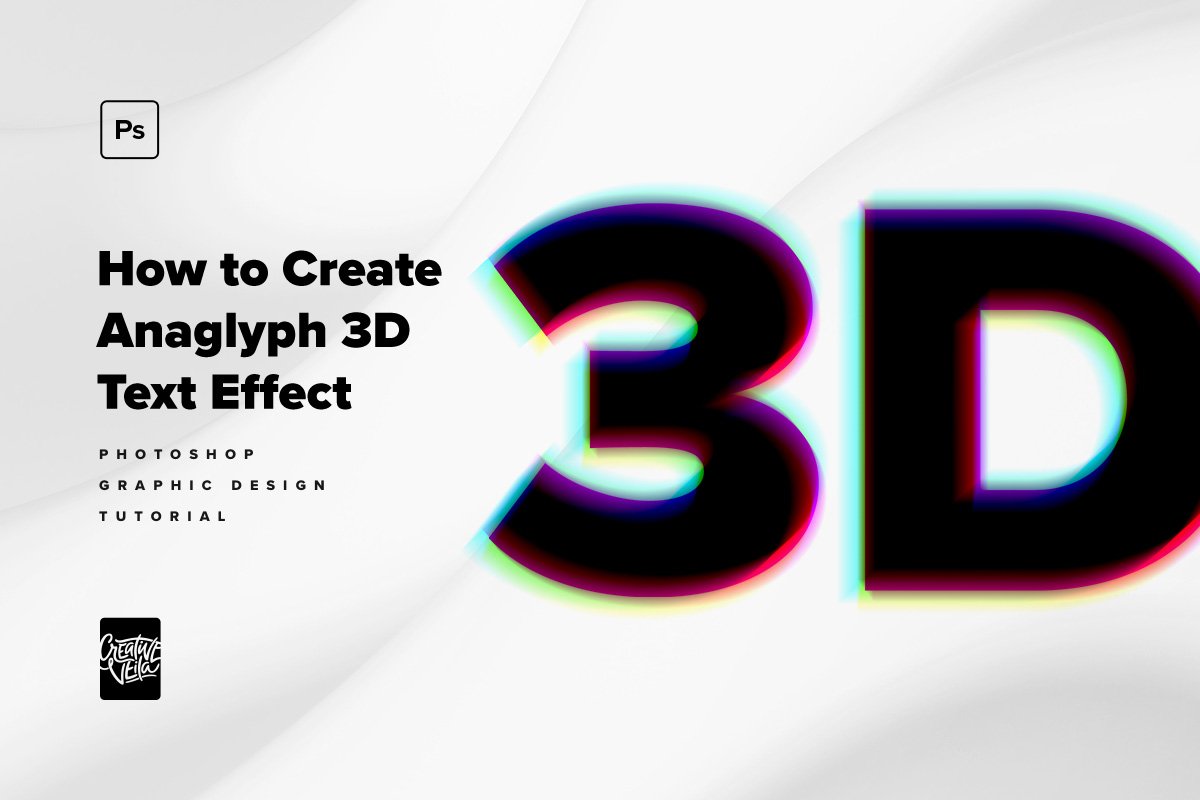Where to get a perfect color palette for your next design project
It’s pretty apparent that having a ready-to-use color palette in the very beginning of your graphic design project is something that makes everything so much easier! That’s the reason why I always start my production with a color scheme and mood board. Though, I’ve never been a master of the color wheel who creates a beautifully matched pallet in a few clicks, getting one usually doesn’t take much time for me. How's that? Because I know where to get a perfect color palette for your next graphic design project, and here are my top sources!
Dribbble
Every creative knows that Dribbble is the ultimate source of inspiration, references and if you get lucky or popular — even insightful feedback on the work you share. However, it became even more useful in my design routine, when I started to use built-in Colors tool on its full.
All you need to do is to find a shot you like! There is a composed color palette right under the image. You can download it in .aco format for Adobe Photoshop or continue your research and click on one of the colors. It will start a visual search based on the color you've picked (and similar ones) across the whole Dribbble library. Nothing too fancy, but when it comes to the range Dribbble knows no rivals.
Canva’s color palette generator
It’s a common thing when the project starts with a sketch, a concept, an image. And what I really appreciate in the case is a tool that builds a 5-6 color palette scheme from a single shot by approximating all colors on the source shot.
There are plenty to choose from, but I use a web-based color palette generator by Canva. It’s effortless — to get a scheme is as easy as upload an image, and always by hand (or on the bookmarks panel, if you like).
Adobe Color CC
Maybe, I should’ve started this post with Adobe Color since it’s been around for a while. However, I’m a huge fan of casual solutions when they do the job. And I find myself getting pallets for my projects on the Adobe’s service quite rare these days. Nevertheless, you should definitely try it and decide if it’s for you or not.
Adobe Color offers a powerful tool for combining colors based on the preset harmonies and requiring no theory knowledge whatsoever. And the best part is a vast library of user-created combinations and palettes available for download and direct sync to your Adobe library, which is a very convenient way to get your swatches.
It's super beneficial when you already have a core color to build a scheme around. Also, you can import an image to Adobe Color and get your palette from it, just like with Canva color palette generator, but with additional settings.
Insightful Creators
It’s nothing more than my impression, but I believe, the design industry is full of amazing professionals willing to share their tools, skills, and experiences like no other.
Here is a short list of my latest favorites, but I assure you, there are so much more. So, if you’re up to some personalized and editorial content (like me), you will find more creators to follow with no sweat.
Bonus Gradient PS Styles
To finish on the highest note, I’m glad to share a set of 10 gradient Photoshop styles for overlaying watercolor paints from my recent pack Brushwork: Artistic Procreate & Photoshop brushes.