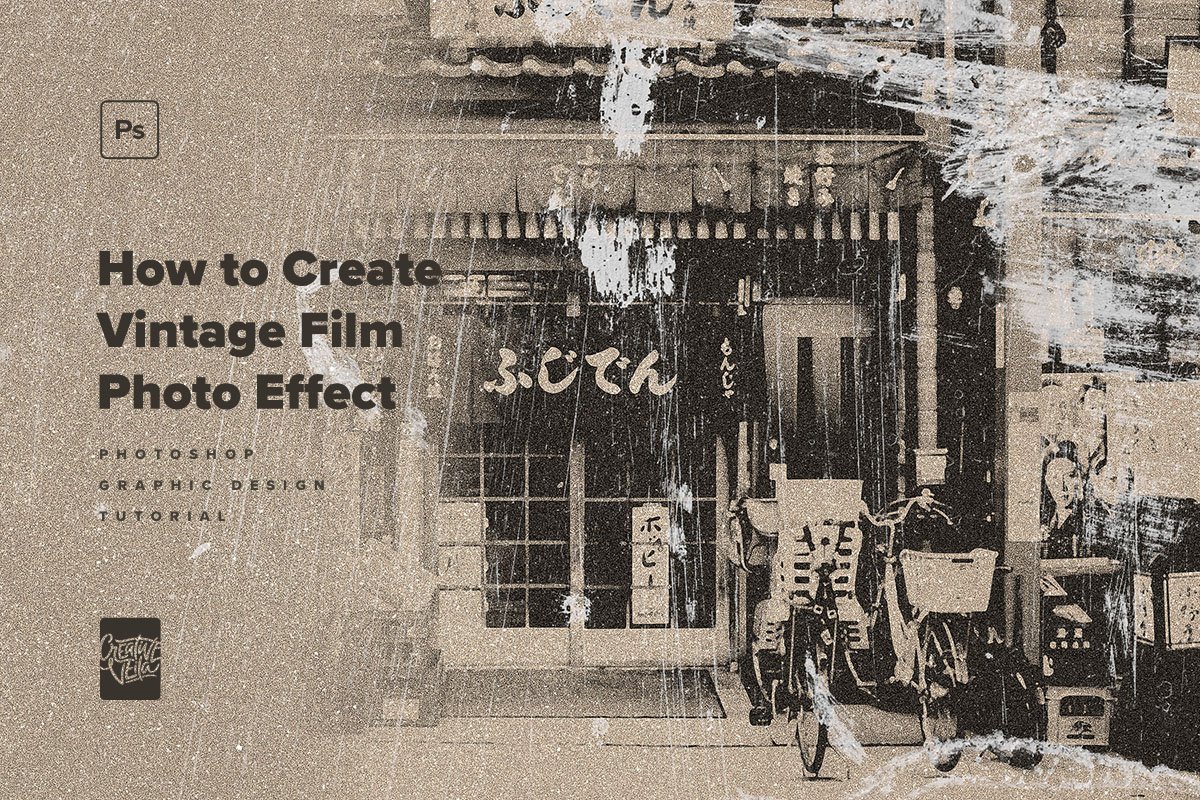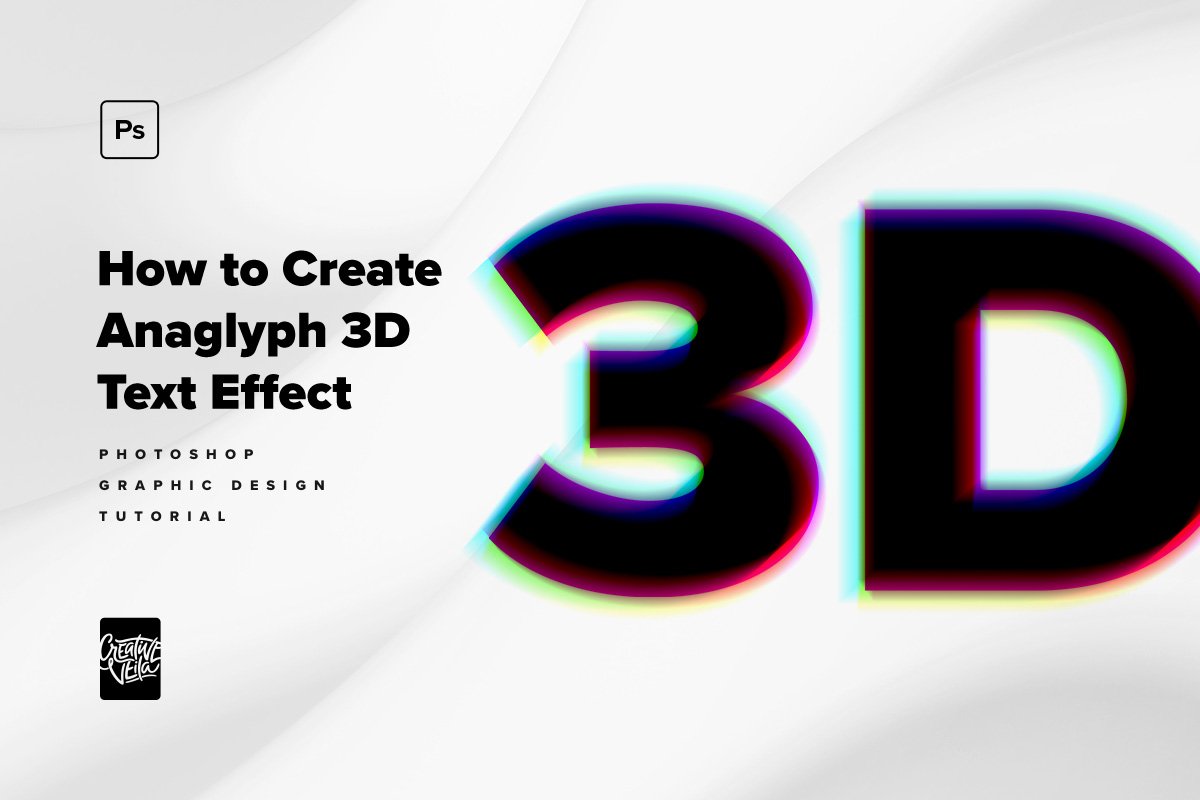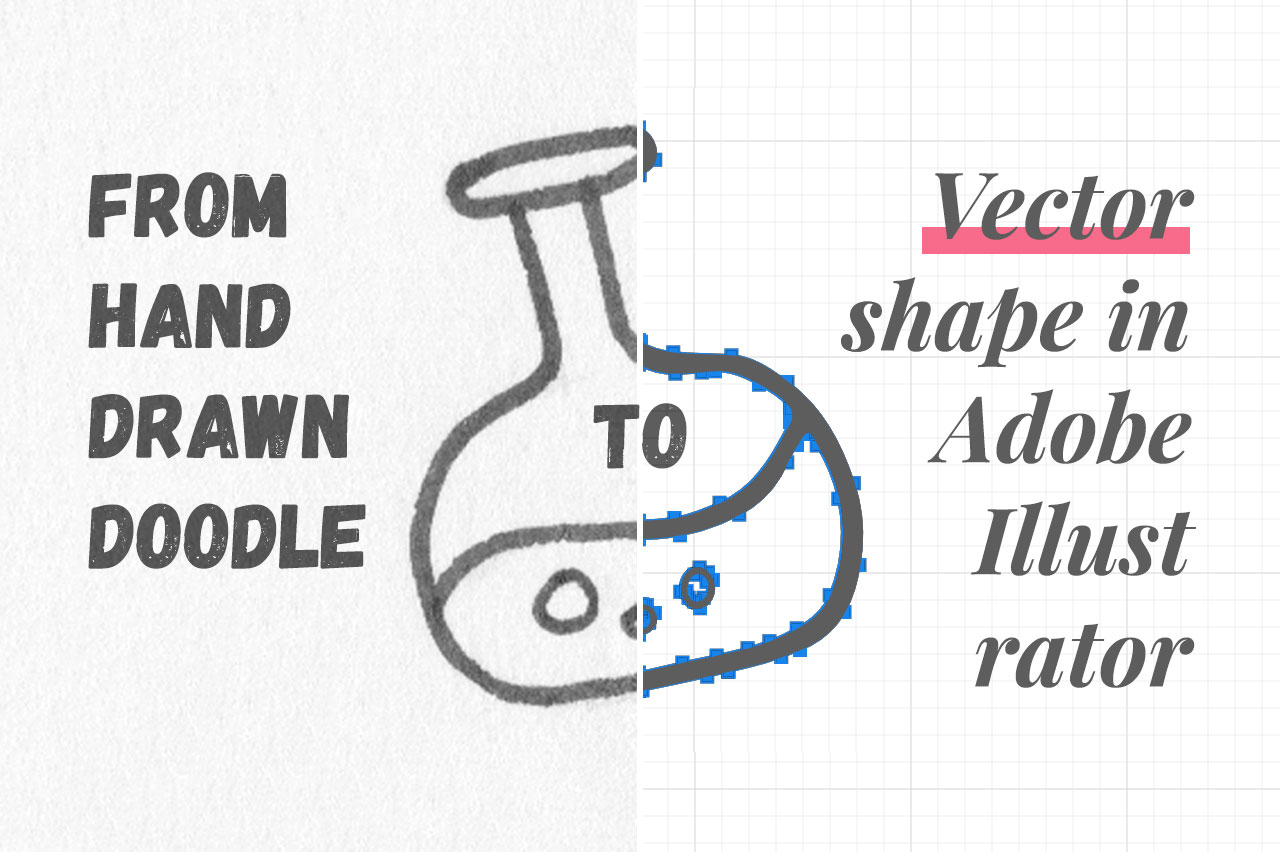Creative Veila Design Blog
Welcome to our design blog. It's all about our thoughts and insights on the most exciting tools and resources for designers.
How to Create Vintage Photography Effect in Photoshop
The vintage graphic design style is always in demand, especially if you approach your art with creativity. And we're about to share a few quick steps to help you create an authentic yearly photograph photo effect Photoshop template you can edit and adjust.
How to Create Halftone Photoshop Photo Effect
Color halftoning uses dots, varying in size or spacing, with CMYK separations to simulate continuous-tone imagery. So, stick with me for a few minutes to create an authentic retro halftone photo effect template in 4 easy steps.
How to Create Anaglyph Stereo 3D Text Effect in Photoshop
Our set of 3D anaglyph text effects is available in the studio shop, but if you prefer getting to the bottom of it, follow our thorough tutorial and create your unique stereoscopic effect in Adobe Photoshop.
How to Create Torn Paper Text Effect in Photoshop
A tutorial that shows detail how to create realistic torn paper effect for any text or image in Adobe Photoshop.
Video Tutorial: How To Trace Hand-Drawn Image in Adobe Illustrator
Tracing hand-drawn doodle and polishing them to the state of the product-ready vector illustrations is one of those essential skills every graphic designer have to nail one day.
How to Cut Out Objects from Photo or Scan in Photoshop
I can't figure a more required Photoshop skill than cutting objects out when we talk about preparing graphics for release. And today I will keep it simple like I always do in my ABC tutorials and show you the quickest way to get the proper result
How to Create a Seamless Floral Pattern Brush for Illustrator
Today I’ll show you how to create a Seamless Floral Pattern Brush for Illustrator.
How to Create a Pattern Brush for Illustrator
Have fun experimenting and creating your unique pattern brushes with my new Adobe Illustrator tutorial! 4 easy steps to create Pattern Brush of your choice.
How to Create a Seamless Watercolor Texture in Photoshop with Ease
Artistic textures are essential for every graphic designer’s toolbox. And what can be more useful than seamless high-res watercolor texture? Indeed, you can overlay any layer using it as a Photoshop pattern! How cool is that? Today I will show you how to create such a texture in 7 easy steps 😉
Let’s Create a Geometric Pattern in Illustrator With Ease!
Nine easy steps to the seamlessness.