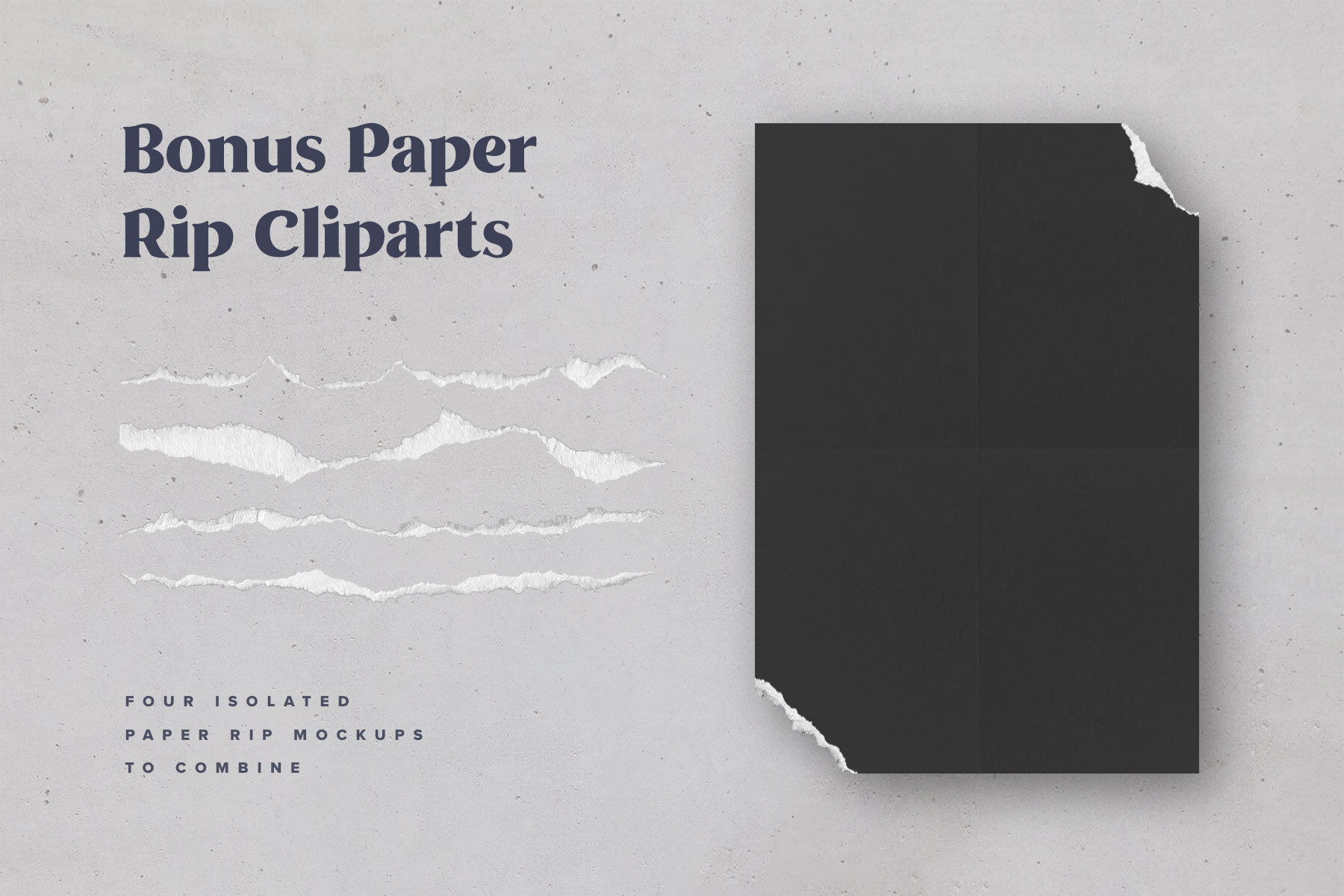Folded Paper Texture Pack
A set of 8 realistic paper texture overlays, four detailed isolated paper rip cliparts, and four tape mockups.
Folded Paper Textures for Photoshop
Meet a set of 8 high-resolution folded paper texture overlays, a new addition to our library of essential graphic design resources. They come in Photoshop PSD and high-res PNG formats, so you could use them in any design app you like. And, of course, how to use them is a matter of your creativity: such a common thing as the folded paper texture is something any designer must have in their professional toolbox.
Isolated Torn Paper Cliparts
We thought, why to limit our customers when we can add some realistic and beautifully detailed torn edges cliparts for genuine ripped paper effect combined with wrinkled paper overlays! Use these assets to create guaranteed good-looking posters with an old and grungy feel.
Isolated Tape Cliparts
As a final touch, add one of the four included tape mockups. Adjust color fill, scale, and perfectly match the tape clipart with your letterhead or poster design showcase.
Folded Paper Texture Photoshop Tutorial
Start your work with opening Folded Paper Texture Overlays.psd and picking one of 8 featured textures.
Copy the selected texture and paste it over the target layer. Change the blending mode of the texture layer to multiply. You can also adjust the opacity of the texture for the best result.
Add Tape Mockup to your artwork. Adjust scale, Color Fill layer, Drop Shadow layer style for the best result.
Add Paper Rip Clipart to your artwork. Adjust the scale and create a clipping mask. Select the area you need to keep, inverse the selection, and delete the rest. As a result, you’ll get a beautiful and realistic torn edge.
Package includes:
Eight paper texture overlays
Four tape mockups
Four paper rip cliparts
300 DPI print-ready resolution
High-res PNG version
A handy illustrated how-to-use PDF guide is included.