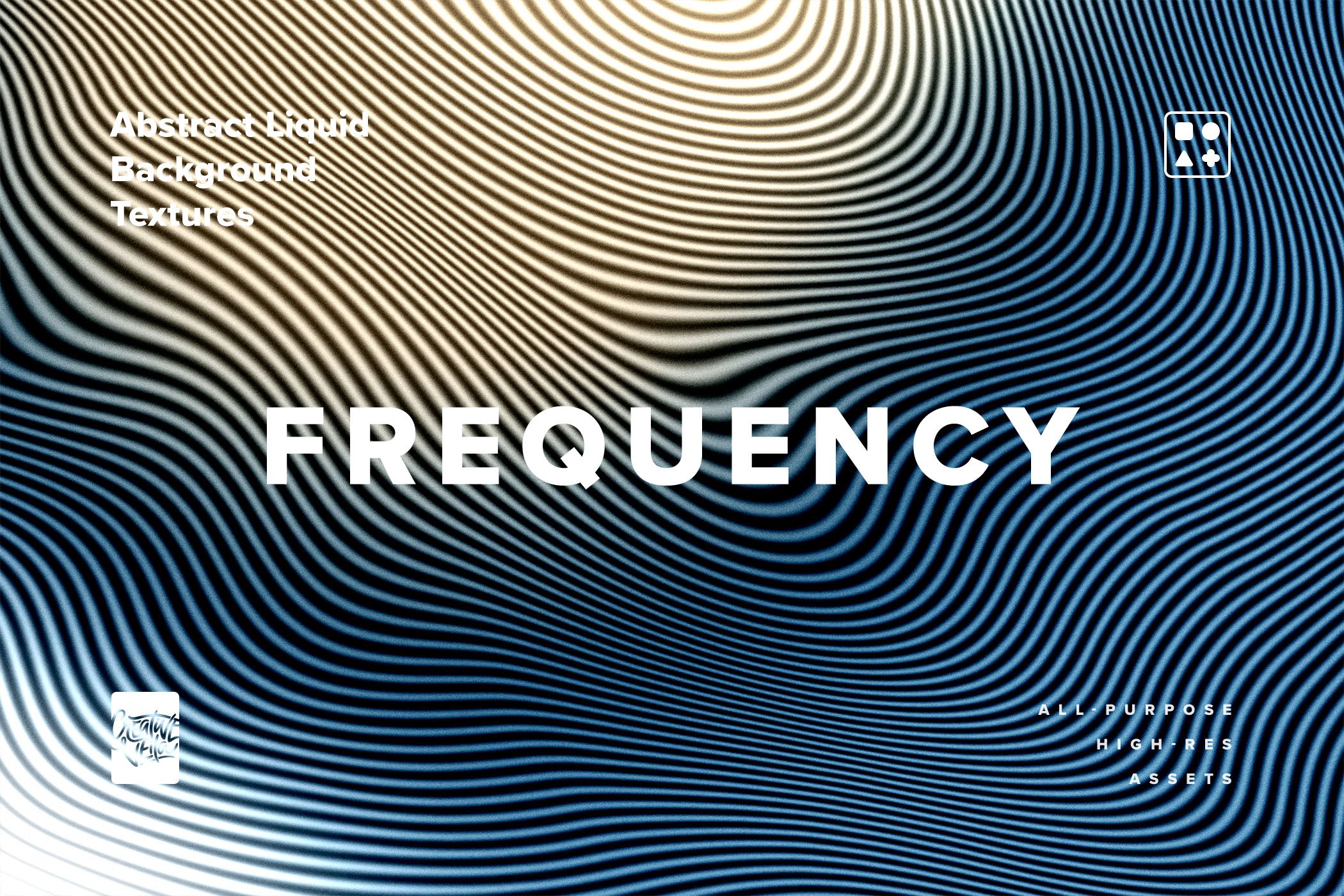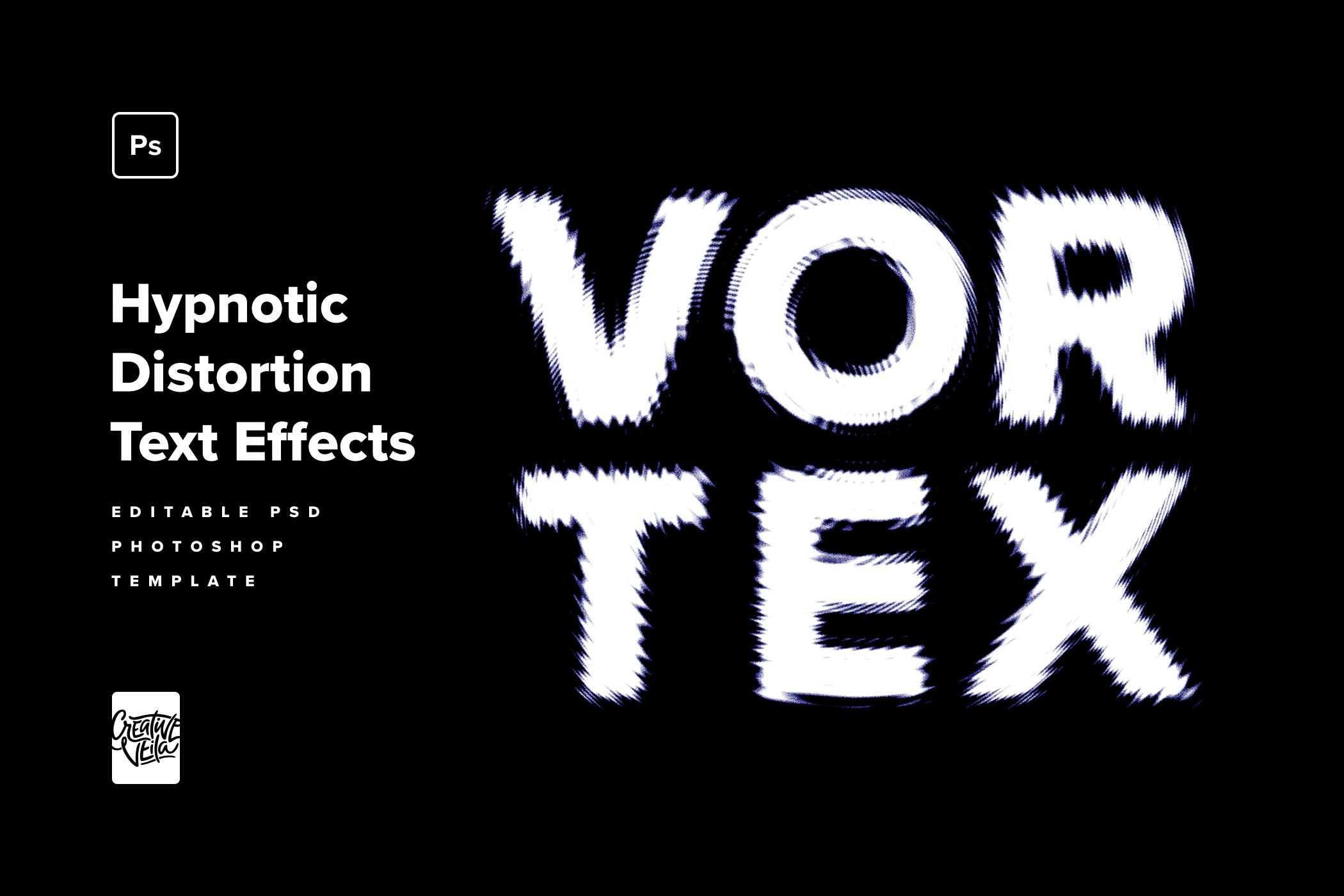Layered Fabric Text Effect Mockup
Enjoy the childlike excitement from hand-made fabric crafts our new Photoshop template delivers — an easy-to-edit layered fabric text effect for your typography! Each of these layers is fully customizable — experiment with texture, layer styles, and color fill to create a unique design for your project. Focus on the creative side — we took care of all the technical details.
Realistic 3D Fabric Text
The combination of textured layers, shadows, and volume, creates this fantastic 3D text effect you can apply to any text you want! That's right. There is a simple text layer at the heart of this template. Just the top Smart Object layer, edit the text layer inside (the Hobeaux font is available with Creative Cloud membership, but you can use any typeface you want), and close the tab with saving. Watch the effect applies to your design in seconds!
Naturally, if you don't need all this volume, you can keep the typography simple, leaving only one or two layers visible. This template is very flexible and fits your requirements perfectly. So, if you need a fabric-style text to add to a bigger design composition, you can have it that way.
Package Includes:
Layered fabric text effect photoshop mockup template with neat organization.
300 DPI print-ready PSD mockup.
5 various fabric textures.
4 fabric layers to combine.
Illustrated how-to-use guide.
This resource is created and fully compatible with Adobe Photoshop. For the best experience, we recommend using the latest Creative Cloud version of the app.
More Design Goods